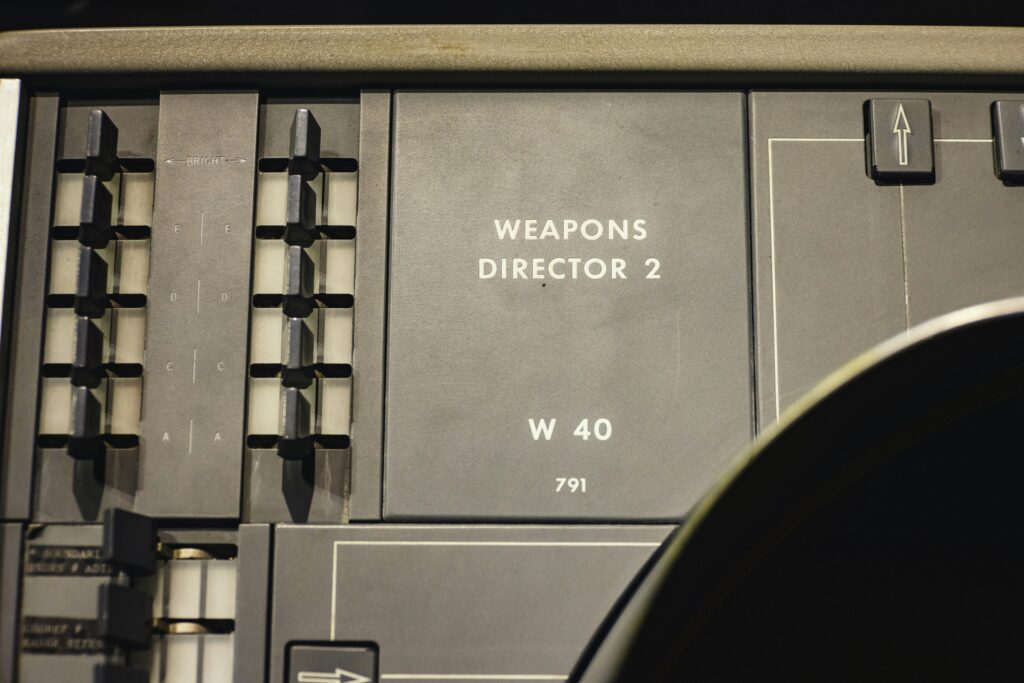Why Performance Matters for Archiving
When you’re dealing with Telegram data at scale, speed and accuracy matter. Every second spent waiting on a slow process is time (and sometimes money) lost. Reliability is equally important—nobody wants corrupted archives or missing messages.
tgarchiveconsole upgrades aim to close the gap between lean performance and userfriendly design. With recent optimizations, the console feels faster, lighter, and more adaptable to varying workloads. If you’ve used the older versions, you’ll notice less lag and fewer memory spikes during batch runs.
What’s New with tgarchiveconsole Upgrades
The new updates shift focus to core operations: syncing, indexing, and exporting conversations. Here’s what’s standing out in the latest patch:
Faster message loads: Parsing and storing chats now utilize a chunkbased processor, cutting down the processing time for large groups. Smarter indexing: New autothrottling sync logic adjusts to your system load in realtime. Reduced memory consumption: Memory footprint is noticeably lighter during longrunning tasks. Better export tools: HTML and JSON export options got smarter with timestamps and consistent message grouping.
These kinds of changes aren’t just underthehood improvements. They affect how you interact with the system daily, especially if you’re managing multiple archives concurrently.
CLI Flexibility Gets a Boost
The updated console provides extended flag support for detailed filtering. For power users who rely on custom scripting or cron jobs, this flexibility opens up more control over what’s captured, and when.
For example, you can now:
Exclude media files during exports if you’re tight on disk space. Set date boundaries on sync tasks to avoid redundant data pulls. Pipe outputs directly to other logging tools or custom dashboards.
If you’re scripting everything from message pulls to autotagging in your data pipeline, the upgraded CLI saves a ton of manual legwork.
Improved Error Handling
One of the more frustrating parts of using past versions was the cryptic error messages, especially when a sync failed. Nothing tanked momentum like vague logs or silent fails.
With these tgarchiveconsole upgrades, error logging is clearer. You’ll get usable diagnostics that help pin down what went wrong—be it token expiration, permission errors, or unexpected API behavior. Recovery routines also got stronger, so you can restart failed jobs with minimal work.
Security & Token Management
Security wasn’t left out. Since the console relies on Telegram’s API, token safety is crucial. The upgrade includes better token encryption and local session vaults. If your setup includes a team with rotating roles, you’ll appreciate the option to restrict certain operations based on preconfigured user roles.
Plus, session logs now redact sensitive user data by default—no worries about credentials leaking into reports.
System Compatibility and Environment Optimization
tgarchiveconsole now plays nicer with modern environments. Whether you’re deploying on Docker, running lean on a Raspberry Pi, or integrating with cloudnative systems, the upgrade adjusts better to lowerresource machines.
Some tech junkies reported 40–60% CPU usage drops on lightweight servers. For teams running automated capture 24/7 in enterprise environments, that means lower costs and less downtime.
RealWorld Use Case: Nonprofit Monitoring Projects
Let’s talk realworld application. One global nonprofit that monitors human rights discussions has recently shifted its social listening workflows to rely on tgarchiveconsole upgrades. Before that, syncing public Telegram groups with their legacy stack led to weekly system crashes.
After migrating to the upgraded console, they saw fewer sync delays, and reports started generating in half the time. Worked great even on their regional VMs with strict resource caps.
Keeping It Simple: Default Config Enhancements
Not everyone wants to spend an hour tweaking config files. The latest release comes with smarter defaults. If you’re new to using the tool or just want to get started fast, you can launch a basic synctargetjob with almost no setup.
That simplicity doesn’t come at the cost of power. Advanced configuration options are still there, but streamlined onboarding makes this a solid entry point for solo analysts and researchers.
Upgrading and Migration Tips
Now, if you’re on a legacy version, upgrading isn’t plug and play—but it’s close. Just make sure to:
Back up existing databases before the first upgrade attempt. Clear any cached session tokens to avoid syncing issues. Review new CLI flags—for instance, some arguments have changed names or got deprecated.
Most migration should be smooth, especially if you’re already using persistent volumes and named containers.
Final Thoughts
tgarchiveconsole upgrades don’t just polish the experience—they rebuild it. Whether you’re archiving for legal compliance, digital history, or just keeping tabs on chaotic group chats, these changes make your workflows cleaner and more resilient.
If you haven’t made the switch yet, it’s probably time. A few tweaks on your end could deliver a noticeable bump in speed, stability, and accuracy. For veteran users and newcomers alike, it’s a solid evolution—and one worth paying attention to.


 Rutherick Friedmander is a passionate sports author providing in-depth analysis, match insights, and engaging coverage across major sports and competitive events.
Rutherick Friedmander is a passionate sports author providing in-depth analysis, match insights, and engaging coverage across major sports and competitive events.