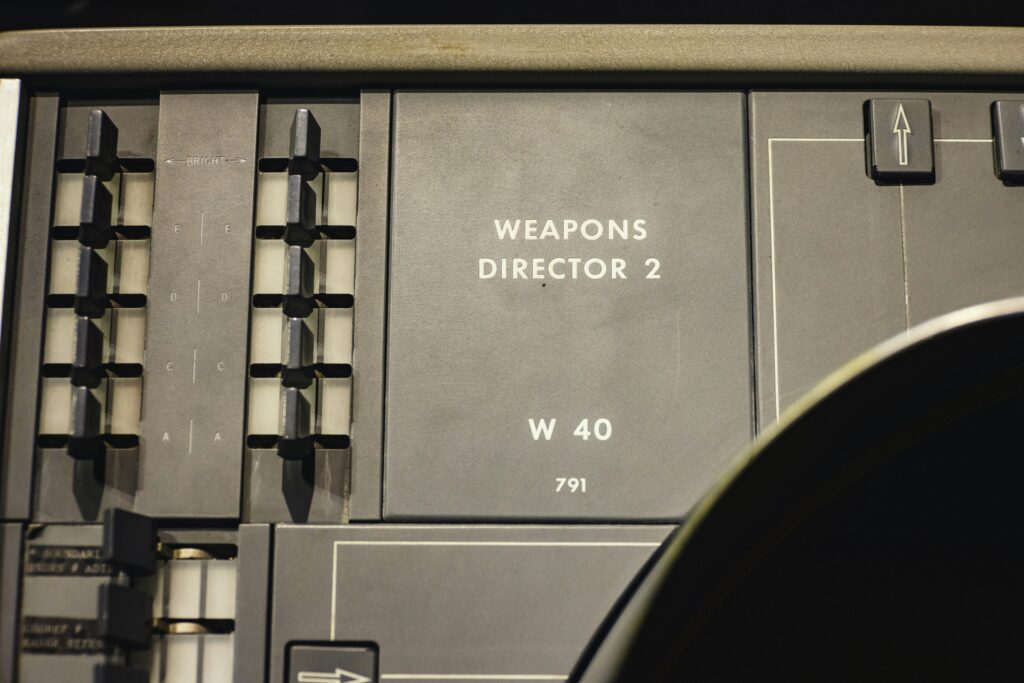Why Hardware Specs Matter
Before getting into specific components, let’s clear up why the hardware even matters. A solid hardware foundation is nonnegotiable. Without the right ports, memory, processing muscle, and cooling, your archive console is just a shiny paperweight.
Performance isn’t just about speed. It’s about reliability under load, longevity, and the ability to handle data in bulk—whether that’s logs, chats, files, or continuously syncing databases. The goal: get the most you can out of every watt and every dollar.
Minimum Viable Setup
If you’re trying to design or troubleshoot your own archive console, the entrylevel configuration looks something like this.
CPU: Quadcore (Intel i5/Ryzen 5) – it’s the baseline for stable multithreaded operations. RAM: 16GB DDR4 – not extravagant, but enough to deal with regular caching and indexing. Storage: 1TB SSD + 4TB HDD – fast access for active data, longterm archiving on the side. Motherboard: Midrange board with at least four SATA ports, NVMe slot optional. PSU: 550W (80+ Bronze or better) – enough for the build without going overboard. Cooling: Stock or aftermarket air cooler – no need for liquid unless you’re pushing limits.
That’s the basement floor. It’ll get you in the game, but not necessarily crushing it.
Optimized MidLevel Build
For greater throughput and longterm supportability, the bar raises. This is the sweet spot for many teams.
CPU: 8core (Ryzen 7 or Intel i7) – better handling of compression and encryption tasks. RAM: 32GB DDR4 or DDR5 – lets you run multiple services concurrently without thrashing. Storage: Dual NVMe (500GB + 1TB) + 8TB RAID HDDs – optimized for boot speed and redundancy on the archives. Motherboard: Servergrade board or workstation platform with ECC support if possible. PSU: 650W750W (modular, 80+ Gold) – improved efficiency and futureproofing. Cooling: Higherend air or AIO – needed for sustained loads.
This build supports heavier indexing, searching, and exporting operations. You can load millions of records without bottlenecking. It’s reliable for daily operations, remote sync, and heavier archiving tools.
HighEnd / Scalable Configuration
If uptime, scale, and speed are nonnegotiable—say you’re running a multiuser setup or largescale organization—this is the serious gear needed.
CPU: 12core and up (Threadripper, Xeon or Epycclass) RAM: 64GB128GB ECC DDR4/5 – workload segmentation and concurrency without collision. Storage: Multiple NVMe drives (system, cache, index), and 24TB+ RAID 10 arrays for durable speed. Motherboard: Servergrade dualsocket or enterprise board with remote management features. PSU: 850W+ Redundant PSU setup – for uninterrupted power failover. Cooling: Custom cooling loops or enterprise air cooling modules. Additional: IPMI, iDRAC support, backup unit integration, and maybe even hotswappable drives.
This setup is built to take whatever you throw at it. Think 24/7 uptime, automatic failover setups, remote access, and hardwarelevel monitoring. Expensive, yes. But this isn’t for hobbyists.
Networking & I/O Considerations
An often overlooked factor: how the box connects to the rest of your infrastructure.
NICs: Minimum 1GbE, preferred 10GbE for scalable setups – especially if working with NAS/SAN. USB: Look for USB 3.2 support – helpful for external backups or fast plugin transfers. Expansion: PCIe availability for future upgrades — tape drives, RAID controllers, or faster NICs. Ports: Enough SATA + M.2 slots to handle expansion without limitations.
Performance is one part. Accessibility and efficient data handling is another. Your archive console must interact well with cloud sync tools, APIs, and external backups. That poses its own hardware needs.
Redundancy & Uptime Features
Data retention isn’t useful if you lose what’s been archived.
UPS: A smart UPS (uninterruptible power supply) buys you shutdown grace periods. RAID Consideration: RAID 10 is preferred — performance + redundancy. RAID 5/6 is spacesavvy, but budget for rebuild times. ECC RAM: For topend builds, reduces corruption and improves longterm system reliability. Monitoring Tools: Invest in disk health monitoring tools and BIOSlevel alerts.
Smart hardware specs also mean failsafe mechanisms. Misunderstanding this part often leads to data loss people don’t discover until it’s too late.
Final Thoughts on Configuration Philosophy
There isn’t one perfect build for everyone. But there is a right way to think about the hardware specifications for tgarchiveconsole—it’s about purpose, scale, and durability. Spend where it matters. Skip the flashy RGB. Invest in realworld performance.
If you’re only archiving a few gigs of logs, you don’t need a rackmounted monster. But if you’re handling live ingestion of terabytes on a regular basis? Skimping upfront can cost you far more later, in downtime, failed backups, and labor.
Think longterm. Think modular. And always test your hardware under actual load.
Summary
The hardware specifications for tgarchiveconsole don’t need to be exotic, but they do need to be intentional. From barebones entry to enterprisegrade scale, the key is having aligned hardware choices that match your data load, data flow, and fault tolerance needs. Build smart. Strip the fluff. Let function lead.


 Cheryll Basserton is a dedicated sports writer delivering expert analysis, timely updates, and insightful coverage of major sporting events and competitive trends.
Cheryll Basserton is a dedicated sports writer delivering expert analysis, timely updates, and insightful coverage of major sporting events and competitive trends.